One of the biggest misconceptions professional photographers seem to run into is that once they take a picture their job is done.
While most of my clients understand that's NOT the case, I thought I'd take a few moments today to show my "behind the scenes steps" to help enlighten anyone who isn't familiar what happens after their session.
In the simplest of terms, a professional digital camera (Digital Single-Lens Reflex or DSLR) is capable of shooting in a RAW image format.
These are equivalent to "negatives" in the film world, the data is unprocessed. (Standard point-and-shoot cameras convert the data to JPG format in your camera for you.)
The top left SOOC (Straight Out Of Camera) image is a RAW file.
Since the data hasn't been developed RAW images are more flat and darker than a standard image.
A professional photographer needs to use special software to convert the RAW file into a file that can be viewed by a standard image viewer. (Usually a Jpg or Tiff file)
A professional photographer needs to use special software to convert the RAW file into a file that can be viewed by a standard image viewer. (Usually a Jpg or Tiff file)
The LR image on the top right is what the original file looks like after some tweaking and conversions in Lightroom. Notice that the image has a bit more depth and contrast.
When shooting RAW more image data is captured and the photographer gets to decide what they want to keep, versus the camera deciding for you.
(This comes in handy when a white wedding dress is involved, as you can actually retain the detail, whereas the smaller, compressed Jpg file might not.)
(This comes in handy when a white wedding dress is involved, as you can actually retain the detail, whereas the smaller, compressed Jpg file might not.)
Photographers that shoot in automatic or only shoot Jpg would end up with a picture similar to the one above. (The "developing" is done in-camera.)
Many people are quite happy with this look and stop at this point. To a photographer the image is still too flat and dark, and could use a bit more processing.
The bottom left (PS) image is after some basic edits in Photoshop. (For me "basic" includes lightening, eye brightening, skin touch-ups, and color adjustment.)
In the image above I am working on removing slight blemishes which include anything from dark patches to pimples.
I then soften the skin ever so slightly and reduce the fine lines and wrinkles.
The process for men is much less pronounced than for women but you can still notice a bit of difference.
In babies I also work on the cradle cap and patchy skin color if needed.
If your teeth are shown in your smile, I create a layer and adjust the brightness and remove any evidence of your coffee or tea habit.
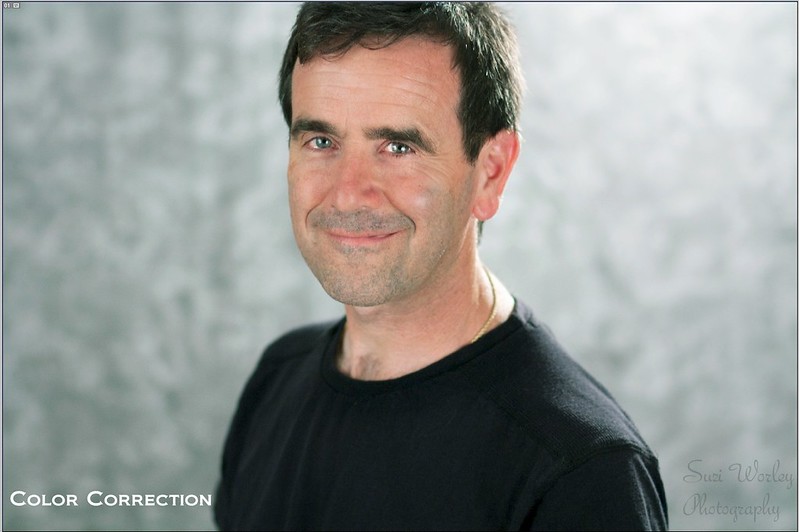
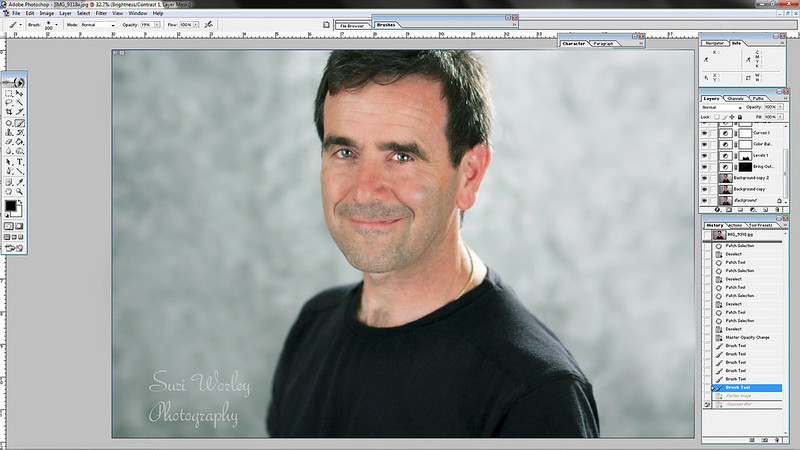

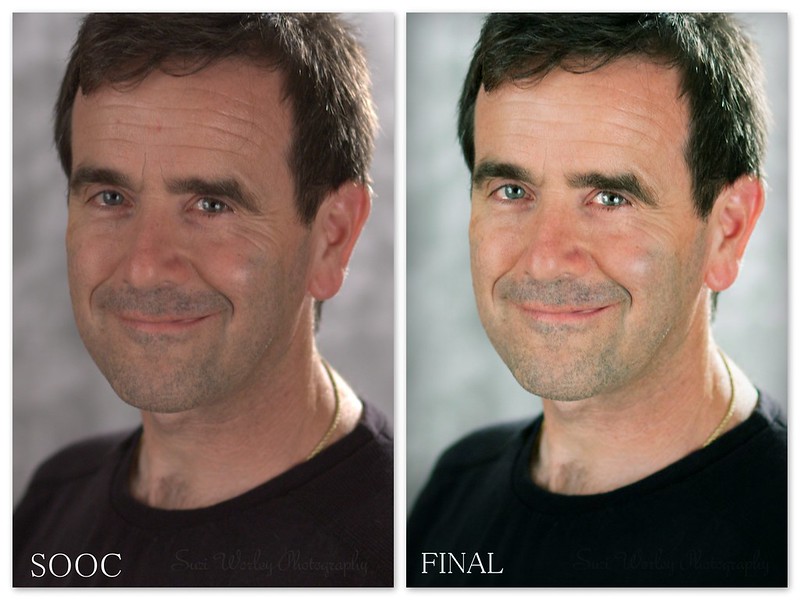
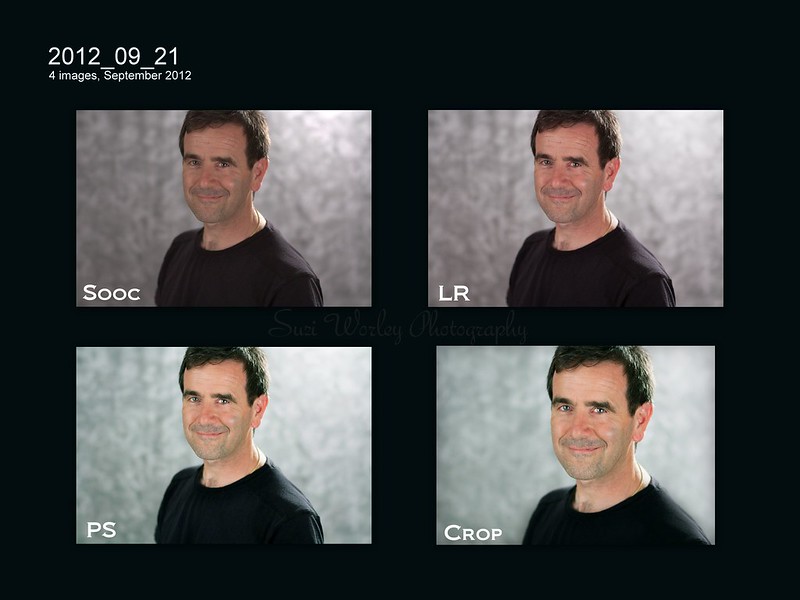



Wow, this was amazingly insightful. I have had a hard time trying to decide what editing I like better. I know photoshop rather well, but I like the presets i can create in lightroom. Yes, so much work goes into the editing of portraits, your work is beautiful!
ReplyDelete